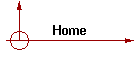

EMBase Install Sets
EMBase 4.0 Full Install (4th December, 2011)
Download this file to an empty install directory (eg C:\installs\EMBase), double click the EMBase_install.exe, enter the required password and the program will be installed on your system.
![]() EMBase Install (2,289KB)
EMBase Install (2,289KB)
EMBase 4.0.8 Upgrade (16th January, 2012)
Download this file to an empty install directory (eg C:\installs\EMBase), double click the EMBase_upgrade.exe, enter the required password and the new version will be installed on your system.
![]() EMBase Upgrade (694KB)
EMBase Upgrade (694KB)
EMBase Documentation
![]() EMBase temgraph.xla Excel add-in
EMBase temgraph.xla Excel add-in
New in Version 3.16 (18th June, 2003)
Modified code to allow GDP32-2 files to be imported
New in Version 3.15 (24th February, 2003)
Increased maximum number of stations for multiple station plots to 64
New in Version 3.14 (20th November, 2002)
Added options to display plots for multiple stations or multiple channels
Added an option to control the value at which log plots switch to a linear scale
New in Version 3.13 (1st October, 2002)
Upgraded database code to create and load Access2000 databases
New in Version 3.12 (25th September, 2002)
Upgraded graphing tool to enable zooming of plots
Revised embedded Excel to remove version dependency
New in Version 3.11 (15th May, 2002)
Fixed bugs in importing PROTEM data
Modified the program to allow multiple frequencies to be loaded from PROTEM dump files
Added option to specify the units for the data being imported from the dump file
Added option to specify the units for data output
Added option to specify the line direction when exporting data in Zonge format
Added option to load time windows from a text file
Added option to add an increment to the station number
Added option to merge channels at a specified delay time
New in Version 3.10 (9th November, 2001)
Added option to display data in database by the Station Number
Added option to display data in database by the Block Number
Added option to display data in database by the Analogue Channel Number
Added option to display data in database by the Frequency
Moved Database Deletion options to popup menu on the View Database form
Added popup menu item on the View Database form to invert readings
Added popup menu item on the View Database form to scale readings
Added popup menu item on the View Database form to reset reading scaling
Added options to enable/disable readings to popup menu on the View Database form
Moved Channel Rename/Deletion to popup menu items on the View Database by Channel form
Allowed individual delays to be turned off by clicking on the delay in the graph on the View Database form
Allowed total flexibility in deleting data using the popup menu item on popup menu on the View Database form
Revised Channel Defintion process on Survey Definition form to make the process easier
Revised Channel Defintion process to allow channel definitions to be changed for an existing database
Fixed bug in recognising Merged data channels in a number of places
When merging at a specified voltage, the average switching window is displayed
Added an option to control whether repeats are written out for AMIRA format export