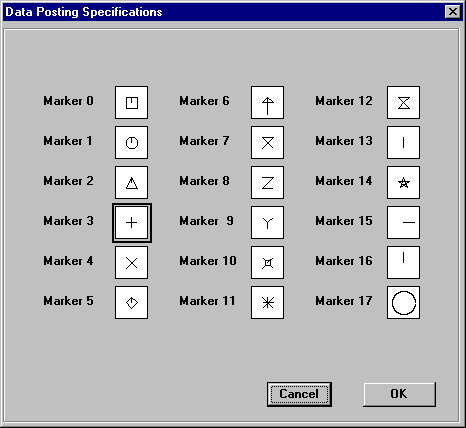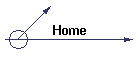
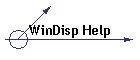
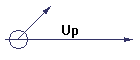
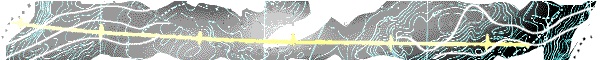
![[Company Logo Image]](../images/sphere_smooth.gif)
This menu displays the available markers and allows the user to select the marker which best suits the data posting requirements. The current marker is signified by a box around the marker sample. A new marker may be selected by clicking on the box containing the desired marker. Clicking on cancel discards any changes to the marker index, while pressing on OK sets the relevant marker index to the index of the currently highlighted marker.