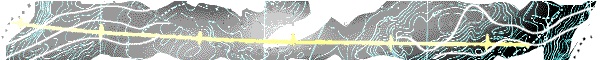
![[Company Logo Image]](../images/sphere_smooth.gif)
|
|
|
|
WinDisp Latitude Axis MenuThe Latitude axis menu has the following appearance
The Axis label interval value specifies the interval between labels along the y axis in geographic distance units specified in degrees minutes seconds (DMS). If the value is set to zero, WinDisp will calculate a suitable interval for the axis limits at the current scale (the strategy being to have labels approximately 5cm apart). The labels are plotted using the specified Text size, and a tick mark with length specified by Tick size is drawn at the labelling point on the y axis. The label can be shifted horizontally in relation to the default plot position (left of the axis line for the left y axis and right of the axis line for the right y axis) by varying the Axis label offset value. Larger values for this parameter move the label further away from the axis and smaller values move it closer. In addition to labelling the axes, lines of constant y can be marked within the region of interest using the graticule specification parameters. If the Graticule size value is set to be greater than zero, crosses will be plotted at intervals equal to the Axis label interval if the Grid Line Style is None. If the Grid Line Style is Solid, Dashed or Dotted the lines of constant x will be drawn using the specified line style. Note that the Grid Line Style applies automatically to both Y and X axes and cannot be specified individually for each axis. For situations where graticule lines are required at more frequent interval than the axis labels, the Axis label interval value should be set to the graticule labelling interval required and the Axis label frequency set to a value larger than 1 so that only the required axis labels are generated. Similarly if heavy lines are required to highlight particular y axis values, then the Thick line frequency value should be set to a value larger than 0 so that the required y axis graticule lines will be plotted using thick lines. Finally the particular y axis to be annotated can be specified using the Labelled Axis drop-down box. The available choices are:
This option permits both axes, either axis or neither axis to be labelled, but regardless of the setting of this option the graticule lines will still be displayed. |
|
Send mail to
john.paine@onaustralia.com.au with
questions or comments about this web site.
|