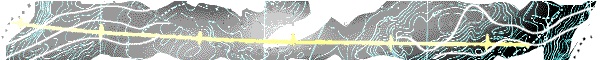
![[Company Logo Image]](../images/sphere_smooth.gif)
|
|
|
|
WinDisp Pen Colour Specification MenuPen Colour SpecificationThis menu allows the user to change the colour assigned to a particular pen colour and also to select a pen colour for displaying selected items. The menu has the form:
The current selected pen number is highlighted by a box around the pen colour box. If the pen number is to be changed to a different index, simply click on the desired pen number and then press OK. If the pen colour itself is to be changed, double click on the pen colour box to bring up the Windows Custom Color Definition box and change the colour definition there. Note Pen 1 cannot be redefined, but all other pens may be varied to suit the users' needs. |
|
Send mail to
john.paine@onaustralia.com.au with
questions or comments about this web site.
|