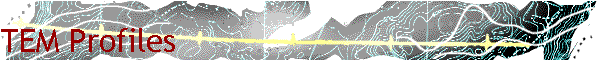
![[Company Logo Image]](../images/sphere_smooth.gif)
|
|
|
|
WinDisp TEM Profiles MenuTEM ProfilesWhen this menu item is clicked, the TEM Profiles Menu is displayed.
The TEM file can be changed by either clicking on the Change TEM File button or double clicking in the TEM File Name text box. The supported formats are SIROTEM MKIII and AMIRA format. Once a file has been selected, the Read TEM file button should be clicked so that the data limits and the number of channels may be determined. Once this has been done the start and ending channels and the Y axis height values may be modified to suit the particular needs of the user. Note that the TEM profile display plots the data using a linear scale for data between -1 and +1 and uses a signed log scale for values less than -1 and straight log values for values greater than 1. The user can control the range of data displayed by varying the Minimum and Maximum log Y values. These values are both integer and represent the minimum and maximum signed log values to be displayed. Thus a Minimum log Y value of -1 and a Maximum log Y value of 5 means that all data values greater that or equal to -10 and less than or equal to 100000 will be plotted, with the range from -10 to -1 being a log scale, from -1 to 1 being linear and from 1 to 100000 being log. The Y axis height value allows the user to specify the actual height of the profile display and WinDisp will determine the appropriate coordinate limits to match the log Y limits specified. If the Plot Channel Numbers check box is turned on, WinDisp will annotate the final value of each profile displayed with the corresponding channel number. |
|
Send mail to
john.paine@onaustralia.com.au with
questions or comments about this web site.
|